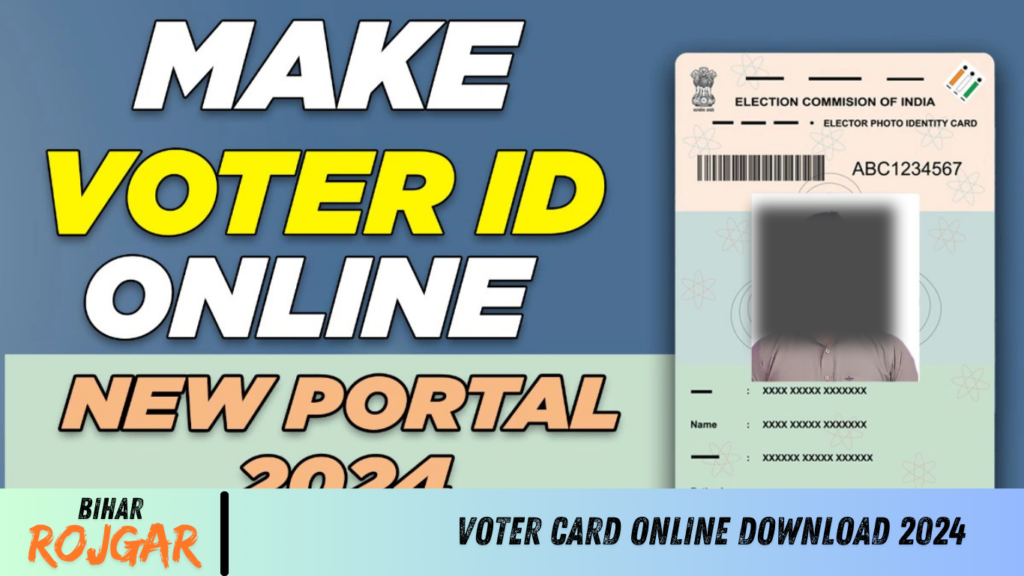बिहार शिक्षक भर्ती हेतु विज्ञापन जारी कर दिया गया है, जिसमें कक्षा 6-8 के लिए 31,982 पद, कक्षा 9-10 के लिए 18,877 पद, और कक्षा 11-12 के लिए 18,577 पद निर्धारित किए गए हैं। इसके अतिरिक्त, BC/EBC स्कूल के लिए 916 पद, कक्षा 9-10 विशेष स्कूल शिक्षक के लिए 270 पद, बैकलॉग सीटों के लिए 50,263 पद और SC/ST स्कूल शिक्षक के लिए 1,401 पद उपलब्ध हैं। इस भर्ती से संबंधित विस्तृत जानकारी इस लेख में दी गई है।
Voter Card Online Apply (Free)
Voter Card Online Correction (Free)
Voter Card Download (Free)
| Post Name | Voter Card Online Apply |
| Post Date | 2024 |
| Service Type | GOVT OF INDIA |
| Important Dates |
| New Voter Card Online | All time |
| Correction | All time |
| Age Limit |
| GEN/EWS/OBC (Male) | 18+ |
| GEN/EWS/OBC (Female) | 18+ |
| SC/ST (Male & Female) | 18+ |
| खुद से क्या क्या कर सकते हैं? |
| New Voter Card Apply | Address Change In Voter Card |
| Correction In Voter Card | Photo Change In voter card |
| Old to NEW Voter card | DOB Change In Voter card |
| Father Name Change | Mother Name Change |
| Download Voter Card | Voter Card Aadhar Card Link |
| Voter Card & Mobile Number Link | |
Details
वोटर कार्ड नया बनाना हो या वोटर कार्ड में कोई करेक्शन करना हो , वोटर कार्ड से जुडी कोई भी काम हो सबसे पहले आपको चुनाव आयोग की इस बेबसाईट Voter Portal पर अपना रजिस्ट्रेशन करना पड़ेगा उसके बाद लॉग इन करके सभी काम कर सकते हैं Account बनाने के लिए आपके पास एक मोबाइल नंबर & एक ईमेल आईडी होना चाहिए |
अधिक जानकारी के लिए निचे दिए वीडियो लिंक पर क्लिक करके वीडियो देखें कैसे क्या करना है सब बताया गया है
Voter Card + Addhar Card + Mobile-No Link : Coming Soon
पुराने वोटर कार्ड को नया कैसे बनाये Video Link -> Coming Soon
नया वोटर कार्ड कैसे बनाये Video Link -> Coming Soon
वोटर कार्ड में करेक्शन ( सुधार ) कैसे करे Video Link -> Coming Soon
वोटर कार्ड में नाम कैसे जोड़े Video Link -> Coming Soon
वोटर कार्ड में फोटो कैसे बदलें Video Link -> Coming Soon
वोटर कार्ड में एड्रेस कैसे बदलें Video Link -> Coming Soon
Intrested Candidate for More Details Please Download Official Notification And Read All Details Before Apply Online.
| New Portal 2024 Links | |
| New Portal Link | Click Here |
| Join Telegram Group | Click here |
| Official Website | Click Here |
Frequently Asked Questions(FAQs)
1. How to apply for a new Voter Card online?
To apply for a new Voter Card, you need to visit the official Election Commission Voter Portal, register using your mobile number and email ID, and follow the steps for online application. After registering, you can fill out the form, upload required documents, and submit your application.
2. How to make corrections in the existing Voter Card?
If you need to correct any details like name, date of birth, or address in your Voter Card, you can log in to the Voter Portal, choose the “Correction” option, and update the information. After submitting the corrections, you will receive the updated Voter Card.
3. Can I change my photo in the Voter Card?
Yes, you can change the photo in your Voter Card by selecting the “Photo Change” option on the Voter Portal. Follow the steps to upload a new photo, and the Election Commission will update the Voter Card with your new photo.
4. How can I link my Voter Card with Aadhaar and mobile number?
Voter Card linking with Aadhaar and mobile number is an important step for easy verification. Once available, you can visit the Voter Portal and follow the process to link both Aadhaar and mobile number to your Voter Card. Detailed instructions will be provided on the portal.
5. What is the process to change the address in the Voter Card?
To change your address in the Voter Card, log in to the Voter Portal and select the option for “Address Change.” Provide the necessary documents as proof of your new address, and submit the request. You will receive the updated Voter Card with the new address.
Conclusion:
The Voter Card services provided by the Election Commission of India allow individuals to apply for a new card, make corrections, update personal details, and link their Voter Card with Aadhaar and mobile numbers through the Voter Portal. All these services are available online, making it easier for citizens to manage their Voter Card-related tasks. For detailed guidance, you can watch the videos on the portal or refer to the official notifications and guidelines before proceeding with any changes or applications.